The results come out today 1st August 2018 and as always, discussion start from 12 am as parents start congratulating each other, finding and making new friends who will be going to the same schools. There are also some who seem totally confused on how to check for the Std 1 2019 application results or how to make an appeal if their choice of school is rejected. This post is for you.
Below are some of the issues parents face when checking results. We compiled it here to make it easier to refer to. This post is work in progress and we will update it as we go along and receive more information from parent.
FAQ by parents checking for Std 1 2019 Intake Application Results
1. Where to check for the results?
Go here to check for the results of your application online. https://public.moe.gov.my/
2. I applied for 2020 intake. Are my results out now?
If you have applied for 2020 intake, relax, your results will be out in August 2019.
3. The online portal is not working.
This is probably due to heavy traffic at the time you were checking. Try again later.
4. No school is listed under the "Sekolah Ditempatkan". What should I do?
Try different browsers, try mobile instead of desktop etc. If all else fails, contact the e-daftar officers or call up the school you applied for, inform them that you have a blank page and ask the school to check whether your child has been placed in the school and advice on what to do next.
5. If the school of your choice is listed, what's next?
The online process is incomplete until you go to the school for confirmation of your placement.
Click "Semakan", then click "Pengesahan Penempatan" followed by "Cetak Surat". You will then see the message shown in the picture below.

6. I got the school we applied for. What documents do I need to bring to school?
Note that some schools appear to require you to bring different documents. Best thing to do is to call up the school or check the school's website or Facebook pages. For example, we checked the SJKC Kuen Cheng 2 Facebook page and found the following which is useful as a reference.
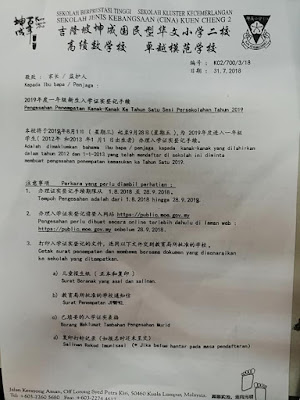

Below is the letter of instruction from SJKC Puay Chai as found on their website.
6. I need to appeal, what should I do?
The online appeal process is incomplete until you go to the school to confirm your appeal.
Read the "Manual proses Permohonan Rayuan Sekolah" (See the link in blue in the picture below. Click on it when you are in the portal to view the latest manual proses permohonan rayuan sekolah. The link above we provided was shared by parents from previous years, so do go to the link provided in the portal for the latest one)
Click on "Pengesahan Penempatan", then you will see a red link for "Rayuan".
Click on the red "Rayuan" button and complete the form.
Finally, print out the document and bring to the school which you have been placed to confirm your appeal.
The period of appeal is between 1st August 2018 to 30 September 2018.
7. When will the results of my appeal be out?
You can expect the results of your appeal around November 2018.
8. I got the school we applied for but I wish to cancel. What should I do?
If you changed your mind, for example, you wish to cancel because you are now sending your child to private school, there have been cases where parents just ignore and proceed to the private school. However, the responsible thing to do is to print out your approval documents, go to the school to do verification and then inform the school of your cancellation so that the school can now allot your place to another child in the waiting list.
If you wish to change to another school not within the same state, you will not be able to appeal online because the school will not appear in your appeal list. You may have to go to the school that you have been placed to do verification and then inform them that you wish to do a transfer then check with the school for the procedure.
9. Others
If you have other questions not answered in this FAQ, go to this thread on our Facebook group to ask your questions. Parents going currently going through the results and appeal process will be able to assist if they have completed any of the process required for verification, appeal and cancellation.
Good Luck to all parents. Hope that you are placed in the school of your choice!
Network with parents facing similar issues. Join our Facebook group.
.jpg)







