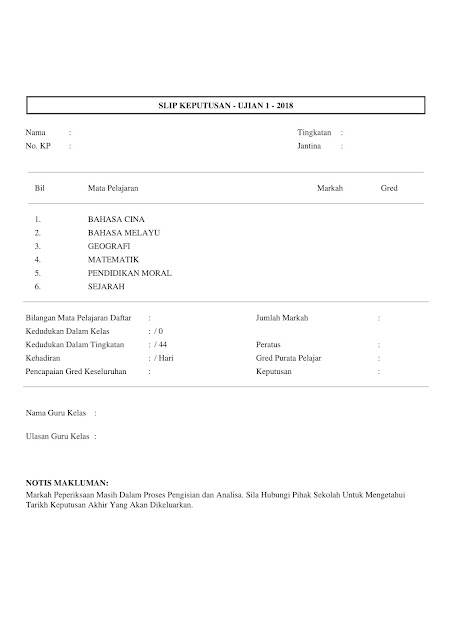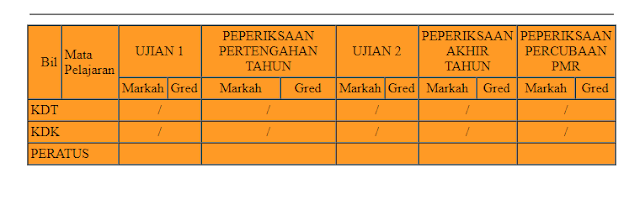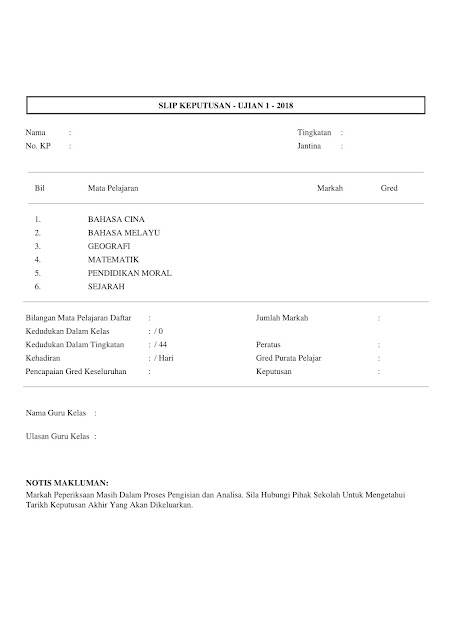 |
| Sample 1: "Slip Keputusan" |
With the first term exams over and results coming in, teacher's would have started keying in your child's exam results online. Parents can now start checking their child's results online whether SJKC, SJKT, SK , SMK or SMJK. All results are included.
Here's what you need to do.
Step 1.
Go to this page (the SAPS site). SAPS stands for Sistem Analisis Peperiksaan Sekolah.
Step 2. Click on the green "Semakan Ibubapa" button as shown below.
Step 3. You will then see the following page.
Step 4. Key in your child's birth certificate or IC number.
Step 5. Then click "Cari".
Step 6. Next, select the state from a drop down list
Step 7. Select the school (from a drop down list under "Cari di sini".
Step 8. Finally click "Semak"
The next screen will show your child's name and the name of all this teachers for every subject. Pick the year and click on "Pilih jenis peperiksaan". Select the term you want and you may choose to "Papar Slip Keputusan" or "Papar Markah Peperiksaan". The difference between the two is: the "slip keputusan" shows you the results for the term. (See Sample 1) whereas the "markah peperiksaan" shows you in table format, the marks for all terms in the year so you can make a comparison on the progress. (See Sample 2). KDT = Kedudukan Dalam Tingkatan (Position in Standard) whereas KDK = Kedudukan Dalam Kelas (Position in Class) while Peratus shows the average marks for all the subjects in total.
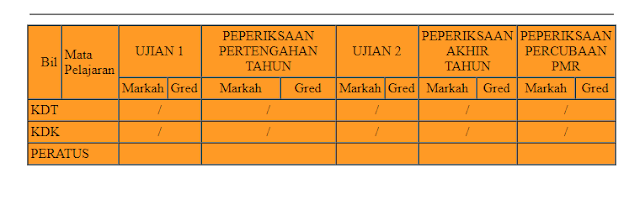 |
| Sample 2: "Markah Peperiksaan" |
The figures may differ slightly from what you see on the actual report card that you may receive during the Parents Teachers Day later on in the year. This online progress report and exam results is a useful and convenient way for parents to keep track of their children's school results quickly and easily.
Try it out.
Start here. (Remember to click on the green "semakan ibubapa" button.