Where to download the KPM eTextbook app
First, we went to this link https://textbook.moe.gov.my/ to create an account. You will be required to key in the following information:
- Username
- Name
- I/C
- State
- Town
- Area (Select the PPD. PPD stands for Pejabat Pendidikan Daerah)
- School Name (You will be able to select your child's school name after you select the PPD for his school. Not sure what is the PPD for the school? Check with the school or do a search online by typing the following search terms "YOURCHILD'SSCHOOLNAME PPD". You will most likely get the results you are looking for.
- email address
- Telephone number
You can create an account using your child's details or your own. Now do note that this is private information that is very valuable and very PRIVATE. So, do this only if you trust the site.
How to Download the KPM eTextbook app
Once you login, you will be greeted with this page. You can then download the app on Android, IOS or Desktop. There is also a tab named "Tutorial" but at the point of writing, there isn't anything on it.
You can click on the Android or IOS tabs to download it or go to your device to Google Play Store for Android or Apple's App Store for IOS iPhone or iPad and search for KPM eTextbook Reader by Perbadanan Kota Buku to download directly from your device.
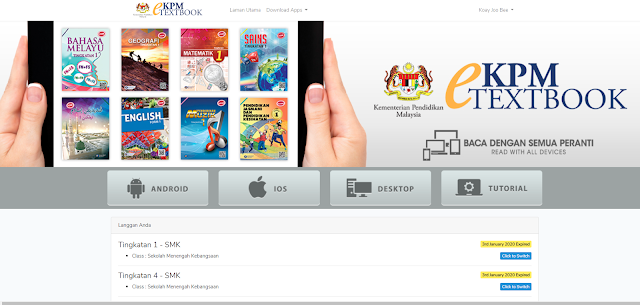
Below is the screenshot of the app. It is described as follows: "KPM eTextbook Reader is a non-commercial application that reads EPUB files made for Malaysian primary and secondary education. It is designed to have features that supports rich media content and mobile ability. This application is made on behalf of Ministry of Education, Malaysia."
What You Will Find in The KPM eTextbook Reader App
At this point of writing, you will find 6 Standard One Textbooks, 3 Standard 6 Textbooks, 19 Form 1 Textbooks and 3 Form 4 Magazines. The textbooks are SK (Sekolah Kebangsaan) and SMK (Sekolah Menengah Kebangsaan) Textbooks.
You will need to "subscribe" for the textbooks. Subscription is at RM0 and for a period of one year.
We tried the KPM eTextbook Reader on various devices and conclude that at the moment, it works best on IOS at the moment. There is a slight lag for Android device and download is not as smooth and at times there are problems downloading. It is currently not working on desktop. After you download the software on desktop, when you click on it, you are brought to another site and when clicked, you get the following message "Unfortunately, you do not have access to Buku Teks Digital Sekolah.".
A click through to the app versions, suggests that this app has been around since 2014 but inactive with few books. Now, it has added the Form 1 books, we hope more will be added soon.
How To Use The KPM eTextbook Reader App
After you have subscribed, your books will appear in your library. You will need to download the books in order to read it. Downloading is much more smooth on the IOS device, slower on Android device. Tap on the books to download. A downward pointing arrow indicates that it is downloading, A green tick indicates that the book is fully downloaded. Reading is quite simple with scrolling action for smaller device or flipping action for tablet if you prefer. Double tap to bring up the pages you want to jump to, for bookmarking and for making notes. There is an option for you to select your preferred language for the app.
The textbooks can support a lot more interactivity. Check out the Form 4 magazines to see the interactive quizzes, videos, audio and digital slide presentation at work.
Will students be allowed to bring digital devices to school? Check out this news article from The Star dated 7 Dec 2018: https://www.thestar.com.my/news/nation/2018/12/07/students-allowed-to-bring-computer-devices-to-school/ The news article mentioned that students in lower secondary school will be allowed to bring their own computer devices to access digital textbooks in schools starting in 2019.
.jpg)





