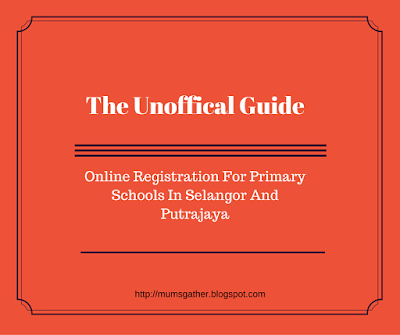
Firstly, let me stress that this is an unofficial guide. For the official guide, please refer here. You can also go here for more information.
This guide is put together from comments received from helpful parents from our Facebook group - The Malaysia Primary and Secondary School Parents On Facebook.
Let's begin.
1. The link for online registration for primary schools in Selangor and Putrajaya is https://public.moe.gov.my/. This is the new system started in 2016.
2. Dates for online registration = The best thing to do is to check with the school that you want to register with as some schools state it as 30 March (as in previous years), some 28 Apr, 29 Apr and 30 Apr.
3. Upon successful online registration you are required to print out your online application form and submit supporting documents to the school for verification. Here is a good example of documents required. You can find this information on the FB page for SJKC Yuk Chai Petaling Jaya.
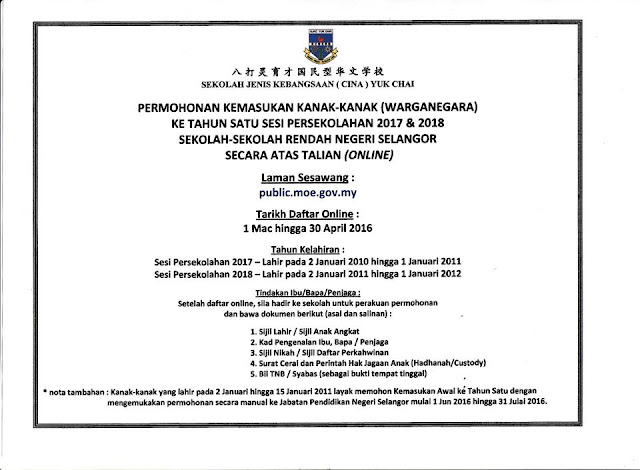
During Registration
In case you encounter some issues during registration for standard one, here are some tips from parents.
1. If you are facing difficulties, try changing browsers. So far Chrome and mobile devices seem to have the most success.
2. If you get logged out repeatedly, try this tip from a parent:
- Use Google Chrome
- Reset your browser, goto Settings and Advanced Settings and scroll to the end and click Reset Settings
- When you login for the first time, google will ask you whether to Save Password, click Yes
- If you already have login and selected Never Save Password, you can go to Settings and Show Advance Settings
- Under Passwords and forms, click Manage Passwords and remove public.moe.gov.my
3. If the "Penafian" box blocks you from keying in the school information as in the following screenshot, try zooming in and out, use different devices or Press Ctrl and '-'. to minimise the screen and fill up the rest.
4. If you made a mistake and wish to edit, click BATAL and KEMASKINI
5. If certain areas are greyed out and you can't key in your details, try logging out and logging in again later.
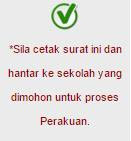 6. If you can't find the print button, try this. Click on UTAMA....then click on Tahun 1....then click on Semak Permohonan...then click on Semakan...it will show all the particulars and u will notice on your right will have the check icon so you click on it
6. If you can't find the print button, try this. Click on UTAMA....then click on Tahun 1....then click on Semak Permohonan...then click on Semakan...it will show all the particulars and u will notice on your right will have the check icon so you click on it 7. If you are unable to print and get this error message:
One possible reason is because you may have left some optional fields empty. Try to do a "BATAL" and "KEMASKINI" to fill the blank parts. One parent shared that the maximum number of "BATAL" you are allowed is 3 times based on previous year's experience but we can't confirm that it is the same this year.
8. If your printed form has missing information or blank fields, try checking with the school to see if they will accept the form as it is.
9. If you change your mind about your school choice before submission, click BATAL and then do a KEMASKINI. You can do this even after you have hit HANTAR.
9. If you change your mind about your school choice before submission, click BATAL and then do a KEMASKINI. You can do this even after you have hit HANTAR.
10. Remember to print out two copies, one for the school and one for yourself.
During Submission
Here are some tips for successful submission of documents at the school for verification
- To speed up registration, ensure all documents required are photocopied and don't forget to bring the original
- Surat Pengesahan Majikan. Not listed on most school forms but listed in the online website. Check with your school whether this is required and whether the offer letter from employer is accepted if required.
- Make sure you dress appropriately.
- Envelope and stamps. The purpose is for the school to inform you of the status of your application in August. Some schools require self-addressed, some window envelope. The amount of stamp required is different too so find out from the school. The school usually has forms on the requirements at the school office or on the schools FB page, if any. You can also check from the parents in our FB group.
Join our Facebook Group to network with other Malaysian Parents
.jpg)





